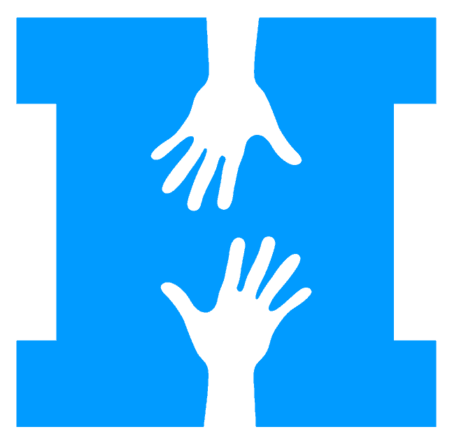How Can I Check My Social Security Status (3 easy steps)
In this community resource guide, you will learn how to check your Social Security status.
After applying for Social Security benefits, it’s common for people to be eager to learn the status of their application. Your livelihood (and family) may depend on the approval or denial of your SS benefits application, so you want to be informed of each step of the process.
This article will help you understand exactly where you need to go on the Social Security website to learn the status of your Social Security application or view information related to an appeal you filed. Keep reading and we’ll help you to get a solid understanding of what you need to do to check your status.
Checking Your Social Security Application Status In 3 Easy Steps
In order to check your Social Security disability insurance application, you will need to do the following:
- Create a my Social Security account.
- Login to your account.
- Find the “Benefits” section.
We will explain each step of the process above in greater detail, but as you can see it’s a very simple process that anyone can do.
1.) Create A my Social Security Account (if you don’t already have one)
You will need to create a my Social Security account in order to see the status of your Social Security disability application. The best way that you can check the status of your SSI claim is online.
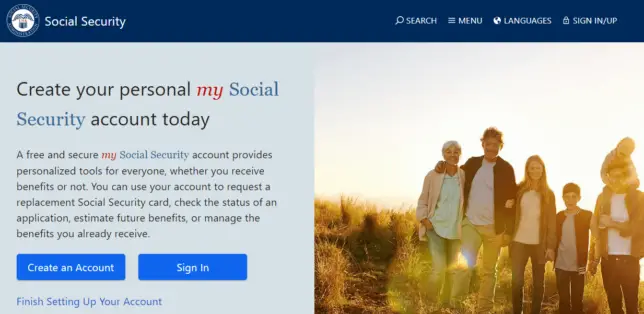
If you are unfamiliar with a my Social Security account, it is simply an online account that allows you to access your personal Social Security online services like:
- Check your Social Security status.
- Your Social Security statement.
- Request a replacement Social Security card.
- Estimate how much monthly retirement benefits you will receive.
This is the same information that you would otherwise have to call the Social Security office to get.
Editor’s Note: If you do not have a my Social Security account or you cannot access your account you can call SSA at 800.772.1213 for more assistance.
How To Create A my Social Security Account
Creating a my Social Security account is very easy and can be done by visiting the Social Security website.
You will need to provide some personal information like your Social Security number in order to verify your identity and set up your account. Once you have completed these steps, you will be able to log in to your new my Social Security account using the username and password that you created.
If You Already Have A my Social Security Account
If you already have a my Social Security account, then skip ahead to step two where you will learn where you need to look inside your account to find your Social Security application status.
2.) Log Into Your my Social Security Account
The next step is to log into your account. The home page of your account should look similar to the screenshot below. Keep reading step 3 to see which section you will need to scroll down to in order to view your SSI benefits application status.
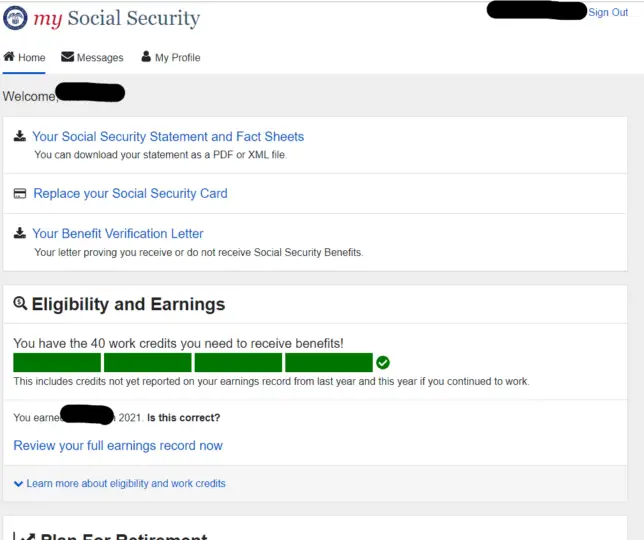
3.) Find The Benefits Section
The last step is you will need to find the “benefits” section in your Social Security account. I provided a screenshot of the section that you will need to look for in order to see your Social Security disability determination status.
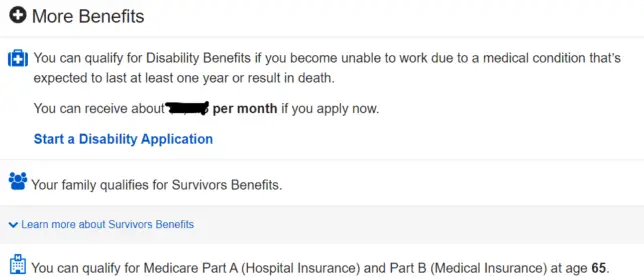
Once you get to this area you’ll want to look for a link that reads “View Details”. After clicking this link you’ll be able to see your Supplemental Security Income application status in the “Current Status” section.
Editor’s Note: My page looks different because I have not applied for Social Security disability benefits. If you have applied for disability, your page should have information about your status in this section.
How To Check My Social Security Disability Status By Phone
You can call the Social Security phone number at 800.772.1213 to speak to someone regarding your disability application status. The phone line is open Monday through Friday from 8 am to 7 pm. That being said, you are encouraged by Social Security to check your application status online if you have access to your my Social Security account.
Find A Social Security Office Near Me
You can also visit a local Social Security office in your area if you are having trouble seeing your application status online. To find a Social Security Administration office near your zip code you can use the “Office Locator” tool found on the SSA website.
Conclusion
To check your Social Security disability application status you will need to:
- Create or login into your my Social Security account.
- Find the “Benefits” section.
- Click on the “View Details” link to see your current status.
It is easier to view your status online, however, if you have trouble getting into your account you can always call the Social Security Administration at 800.772.1213 or visit a local office for help.
Similar Articles That May Interest You:
- How To Get The $255 Survivor’s Benefit If Your Spouse Passes Away
- How To Contact Social Security For A Name Change
- Find A Social Security Office Near You
- How To Find A Missing Social Security Check (Make These 2 Phone Calls)
- How To Make An Office Appointment With Social Security
Nick Bryant is the author of Understanding Healthcare Is Half The Battle and a Senior Counselor with 13+ years of experience working in community health and mental health. He enjoys spending time with his family, watching WWE on Friday nights, and working toward a Google Data Analytics certification. If you have additional questions about community resources or government assistance programs, simply leave a comment below and he will follow up as soon as possible.