How To Make An Office Appointment With Social Security
In this community resources guide, you will learn how to schedule an appointment with Social Security Administration.
Making a Social Security appointment can be a huge time saver. Calling SSA to make an appointment gives them the opportunity to get ready for your visit and allows you to learn about any documents that may be needed.
If you are uncomfortable applying for benefits online or using the Social Security website, continue reading to see how you can schedule a visit at a Social Security office near you.
How To Make A Social Security Appointment
In order to make an appointment at a Social Security office you will need to:
- Call Social Security at 800.772.1213.
- State that you need an appointment.
- Speak to a Social Security worker over the phone to make your appointment.
Booking a Social Security visit is incredibly easy, however, I will still explain step by step how the process works so that there are no surprises.
1.) Call The Social Security Phone Number
The first thing you need to do is call Social Security at their national telephone number, 800.772.1213. This is the best way to make a Social Security office appointment.
When calling Social Security be sure to have your SS number and any mail that the administration may have mailed you. You can reference this during your call.
2.) State That You Need A Social Security Office Appointment
After dialing the SSA phone number an automated system will ask you what service you need. You can state something like “I need a Social Security appointment”. The automated system will then connect you to a live worker who can help you to make your visit.
3.) Speak To A Live Worker And Request Your Appointment
The last step is to speak to a live worker and request a Social Security visit. You will need to provide the location and time of day that you would like for your Social Security office visit.
The worker will also provide you with a list of documents that you will need for your Social Security office visit. For instance, if you need to change your name, you will need to provide proof of your name change such as a marriage certificate or divorce decree. The service that you need will determine the additional documents that you will need to provide.
Again the phone worker can provide you with a list of items that you will need to bring to your Social Security office visit.
What Hours Are The Social Security Phone Line Open?
The Social Security phone line is open from 8 am to 7 pm Monday through Friday. You can call this number to either schedule, reschedule, or cancel a Social Security office appointment.
Can I Cancel Or Reschedule A Social Security Appointment By Calling 800.772.1213?
Yes, you can both reschedule and cancel a Social Security office visit that you may have made. You simply need to call 800.772.1213 and let the customer service representative know that you need to either cancel or reschedule your visit.
After calling you will likely be asked for your Social Security number and other information so that the customer service representative can look up your existing appointment. You can then inform the customer service representative of the changes that you need to make to your appointment.
Can I Make A Social Security Office Appointment Online?
You cannot make, schedule, or cancel a Social Security office visit online. You must schedule your Social Security visit by calling the national telephone number, 800.772.1213.
Benefits that you can manage online include retirement, Medicare, and disability claims. You cannot, however, schedule an office visit on the Social Security website.
Conclusion
To make an appointment at a Social Security office you will need to:
- Call Social Security at 800.772.1213.
- Tell the automated system that you need an office appointment.
- Speak to a Social Security worker over the phone to request your office appointment.
It’s best to call Social Security to make an appointment, as opposed to visiting as a walk-in. Scheduling a visit with your local office will give them a chance to prepare for you and tell you about any documents that will be needed during your visit.
If you have any questions regarding office visits you can call 800.772.1213 or visit their website.
Similar Articles That May Interest You:
- How To Get The $255 Survivor’s Benefit If Your Spouse Passes Away
- How To Contact Social Security For A Name Change
- Find A Social Security Office Near You
- How To Find A Missing Social Security Check (Make These 2 Phone Calls)
Nick Bryant is the author of Understanding Healthcare Is Half The Battle and a Senior Counselor with 13+ years of experience working in community health and mental health. He enjoys spending time with his family, watching WWE on Friday nights, and working toward a Google Data Analytics certification. If you have additional questions about community resources or government assistance programs, simply leave a comment below and he will follow up as soon as possible.
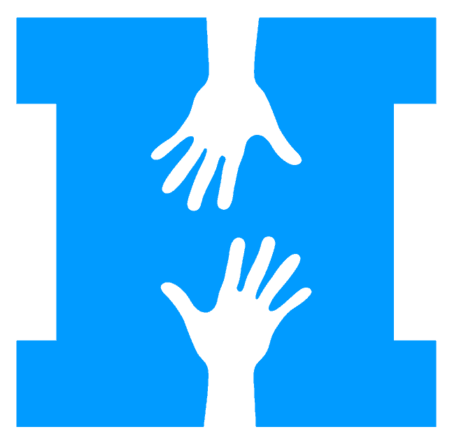




I have been trying all day to make an appointment to come into the plymouth road livonia mi office
Hi Shelly, Sometimes Social Security phone lines are tied up. If the office is close to you consider trying to visit in person. Sorry about the long waits!
My name is Mary Pearl Visor,
I wish to make an appointment my local security office agent.
I have Medicare part A only; I want to enroll in part B&C.
I called several times without success.
Hi Mary, contact Social Security at 800.772.1213. Thats the number that you would call to speak to someone about enrollling in Medicare Part B. You can actually start the process online by going to:
https://secure.ssa.gov/iClaim/rib
Again if you want to speak to somone w Social Security call them at 800.772.1213. Call them as close to 8 am as possible any day Monday through Friday. Keep in mind Mondays and Tuesdays will likely be the busiest days to call.
Let me know if that helps you.
Nick