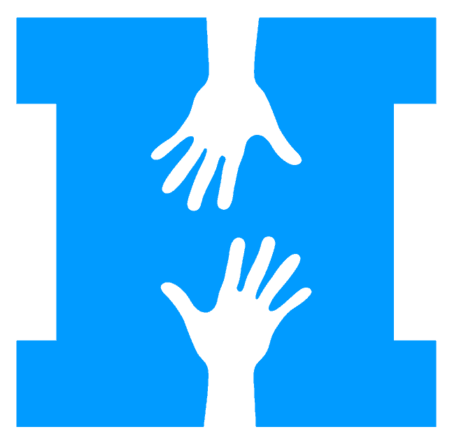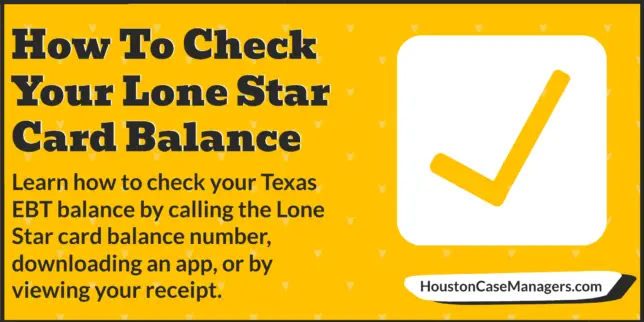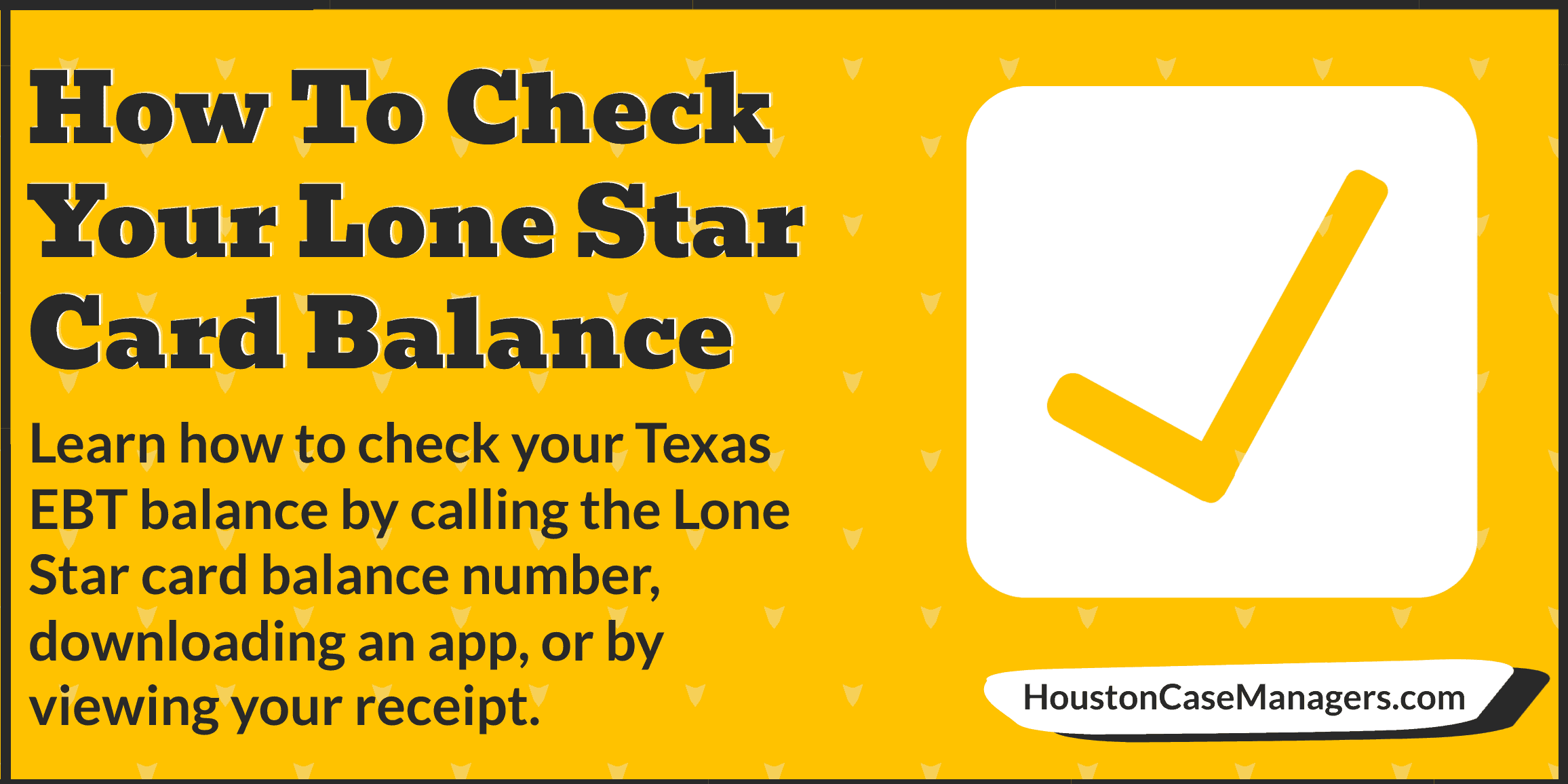How To Check Your
In this community resource guide, I will explain how to check the on your .
The is the that you are given when you qualify for in Texas. This allows you to make purchases at grocery stores. It works just like a because funds are deducted from your account each time you make a . Because of this, it is important to know your so you do not run out of money before the end of the month.
Editor’s Note: The is the name of the that you are provided when you qualify for , also known as the program. This is also known as an , , and SNAP , so do not be confused if you see any of these terms. They all refer to the .
If you have a , but do not know how to check the of your , continue reading to learn about this simple process.
How To Check Your Texas
You can check your Texas by:
- Calling Texas Health and at 800.777.7328
- Checking the receipt for the Lone Star
- Downloading the app
In the following sections, we will go over each method of checking your Lone Star .
What Is The Texas Number?
You can call 800.777.7328 to get your Lone Star . After dialing the Lone Star number, you’ll need to follow these steps to see how much Texas you have remaining.
- Select your language.
- Next, you will need to dial option 2 to learn your SNAP .
- After that, they will ask for your 19 digit number.
This is the process of getting your Texas . Continue reading to learn how to check your online.
How To Check My Online
You will need to download the Providers app to check your online. To download the Texas EBT app you will need to visit the Providers website and enter your telephone number.
Editor’s Note: This app was formerly called .
Once you enter your phone number you will receive a text message that will help you download the Providers app. You can also visit the Google Play Store or Apple Store to download the app.
After you have downloaded the Providers app, you will be able to check your online. Once you log into your account the will look similar to this screen below.
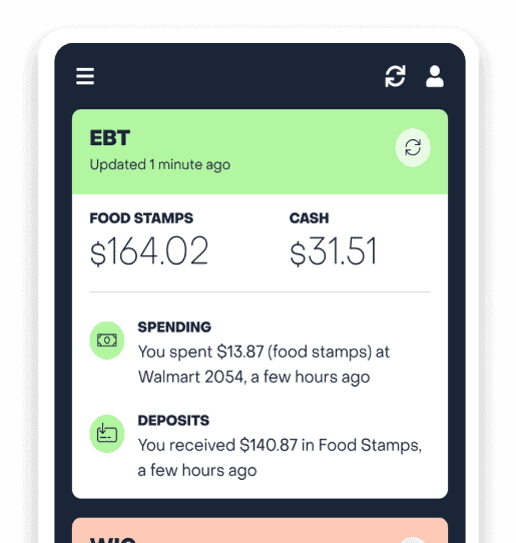
Check Your Texas SNAP By Using A Receipt
Lastly, you can determine how much you have left in the month by viewing your receipt after you make a with your Texas . Below is an example of what you may see on your receipt.

The FS indicates transactions. The TRAN AMT tells you how much you spent on . A total of $136.34 was spent on food stamp benefits on this purchase.
The END BAL indicates your current SNAP
Conclusion
To check your you have 3 options:
- Call Texas Health and at 800.777.7328.
- Download the Providers app to check your online.
- Check your receipt after you something with your Texas .
If you have more questions about checking your monthly , you can contact Texas Health and at 800.777.7328 or visit the Texas website.
Similar Articles That May Interest You:
- What Is The ?
- What Is The Income Limit To Qualify For Texas ?
- Can I Get While On Unemployment?
- How To Use The Texas Calculator To Estimate Your Monthly
- Emergency Texas: How To Qualify For And Received Them In Less Than 24 Hours
- How To Use An Without A Pin Number
Nick Bryant is the author of Understanding Healthcare Is Half The Battle and a Senior Counselor with 13+ years of experience working in community health and mental health. He enjoys spending time with his family, watching WWE on Friday nights, and working toward a Google Data Analytics certification. If you have additional questions about community resources or government assistance programs, simply leave a comment below and he will follow up as soon as possible.