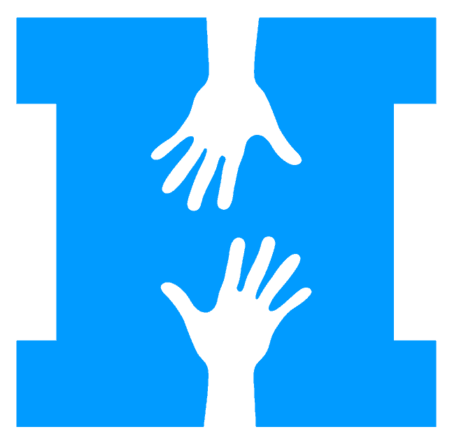How To Apply For Texas Food Stamps Online
In this community resource guide, you will learn how to apply for Texas food stamps online.
Completing an online food stamp application is a simple process if you have access to the internet and a smartphone or computer. This process is also convenient because you can apply on your time and avoid the hassle of visiting a Texas food stamp office or staying on hold for hours to apply for SNAP benefits. If you have access to the internet and would prefer to apply for food stamps online, continue reading. You will learn step by step how to complete an online SNAP application in Texas.
1.) Visit Your Texas Benefits
If you are interested in Texas SNAP benefits you can apply online by visiting the Your Texas Benefits website. This website is managed by Texas Health and Human Services and allows you to apply for Texas SNAP benefits online.
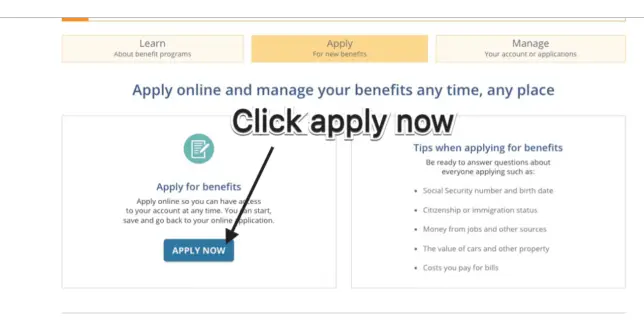
You can also download the Your Texas Benefits app to apply for food stamps, renew, and check your benefits once you are approved. In addition, you can use Your Texas Benefits to apply for government assistance programs like Medicaid, CHIP, WIC, Medicaid Savings Programs, and more.
2.) Create An Account
If you have never applied for food stamps online, you will need to create an account on the Your Texas Benefits website. This includes entering information about yourself like your name, address, and date of birth.
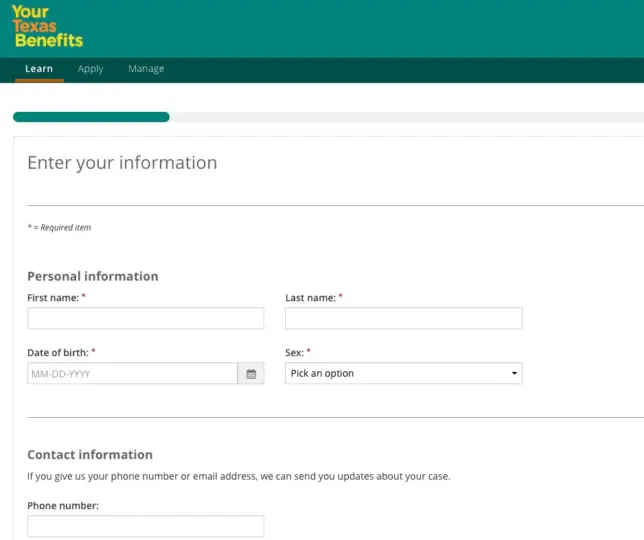
You will also create a username and password for your account. Make sure to choose a username and password that you will remember but that is also difficult for others to guess.
3.) Get Familiar With Your Account Summary Page
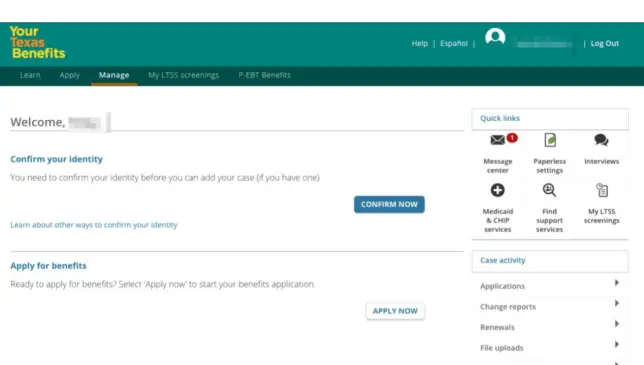
After you have created an account with Your Texas Benefits, you will have access to an “Account Summary” page. This will be the starting point for most of the tasks that you can complete online. This includes tasks like:
- Applying for food stamps
- Resume applying for food stamps online in Texas
- Renewing your SNAP benefits
- Upload any necessary documents
- Learn about food stamp interview times and dates
- Check for important messages regarding your Texas food stamp online application
4.) Information You Will Need To Complete A Texas Food Stamp Application Online
When applying for Texas SNAP benefits online, you will want to have the following information:
- The money you get from work, unemployment, child support, etc.
- Dates of birth and Social Security numbers for people that are applying for benefits.
- What you pay each month for expenses like rent, mortgage, water, gas, electric, sewage, and your phone.
- The value of items you own, like cars, a 2nd home, money in bank accounts, stocks, savings, etc.
- Information about your health insurance.
If you do not have this information available when you apply for food stamps online, just remember that you have 60 days to complete your application. After this, your application will be deleted and you will need to apply all over again.
5.) Complete An Online Application For Texas Food Stamps
When you complete your application for food stamps online, you will go through several sections. These include:
- A section where you enter personal information like your name, address, and contact information.
- Answer questions about your monthly income, and the bills you pay each month.
- Enter information related to monthly healthcare expenses.
- Upload files to provide the information you are entering on the application.
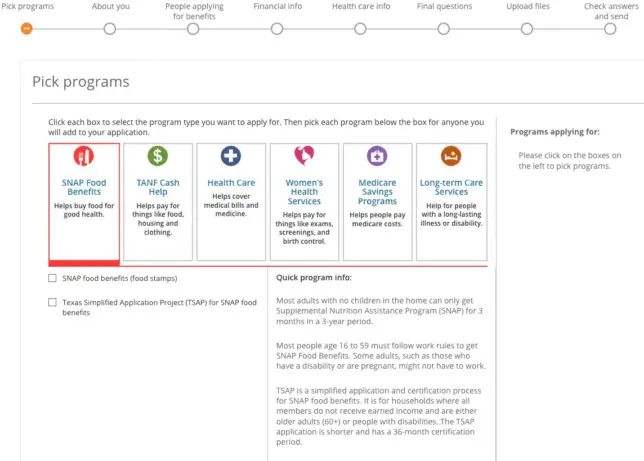
6.) What Happens After You Complete Your SNAP Application Online
It typically takes 30 days to review your food stamps application. Once you are approved you should receive your EBT card in the mail in 5 to 10 days. After you complete your online Texas food stamps application, it will be sent to Texas Health and Human Services for review. If more information is needed they will contact you by mail or you can check your “Account Summary” page on the Your Texas Benefits website.
Getting Denied Food Stamps
You can submit an appeal for food stamps if you disagree with the decision. To appeal a food stamp denial you will need to request a fair hearing with the Texas Health and Human Services department.
Renewing Your Texas Food Stamps Online
To renew your SNAP benefits online, you can either visit the Your Texas Benefits website or download the app for Android or iPhone.
Other Ways To Apply For Food Stamps In Texas
If you are not computer savvy, you can still apply for food stamps by mail, phone, or by visiting a Texas food stamp office. You can visit the Your Texas Benefits website to get a food stamp application to mail your application. To apply for Texas food stamps by phone, call 877.541.7905 or dial 211. You can find the nearest food stamp office in Texas by using this link.
Conclusion
To apply for food stamps online in Texas, you will need to visit the Your Texas Benefits website.
You can apply for or renew your Texas food stamps online via this website. The site is managed by Texas Health and Human Services. In addition, to apply for food stamps, you can also apply for programs like CHIP, Medicaid, and more. You will need to create an account, and then you can begin your application. Be sure to have all of the required information on hand before beginning your application. If you are approved for food stamps, you should receive your EBT card in the mail within 5 to 10 days.
If you have any questions about applying for food stamps online or if you need help completing your application, please contact the Texas Health and Human Services department at 877.541.7905 or dial 211.
Similar Articles That May Interest You:
- How To Renew Your Texas Food Stamps Benefits
- Texas Food Stamp Office: How To Find SNAP Offices In Texas
- How Long Do I Have To Wait To Get My Texas Food Stamps Card In The Mail?
Nick Bryant is the author of Understanding Healthcare Is Half The Battle and a Senior Counselor with 13+ years of experience working in community health and mental health. He enjoys spending time with his family, watching WWE on Friday nights, and working toward a Google Data Analytics certification. If you have additional questions about community resources or government assistance programs, simply leave a comment below and he will follow up as soon as possible.